Expressed by 9to5Mac, it is surprising how a feature that wasn’t discussed at Apple’s WWDC 2019 Keynote for tvOS 13 made its way into the beta 2 that was released recently. I am talking about the Picture-in-Picture (PiP) video playback which has made its way into the Apple TV after populating on iPads ever since the feature was introduced with iOS 9.
Talking about the tvOS 13 beta 2 PiP feature, it enables users to multitask while watching a TV series or movies or in fact any video. You need to play a video in Full Screen and switch apps and that is when PiP mode comes into action. It doesn’t close the movie or video but rather minimizes the window allowing users to freely watch the videos whilst searching for any other content on the Apple TV.
The PiP mode shows several controls laid on the video such as users to actually stop the video and close the window or they can resort to a full-screen window if they want or let it play in the lower right side of the screen while you are digging into the Netflix or any other channel on your smart Apple TV.
The tvOS 13 brings a few key changes to the UI such as the revamped Home screen now has a Top Shelf experience. Furthermore, the Home Screen now has a preview feature much similar to how a video plays a snippet while you hover on it on YouTube. This particular feature can facilitate Apple TV users to check out a preview of the video before diving into it.
Furthermore, the new update has introduced Netflix style multi-user support that allows more than one user to register on Apple TV. Once the users have set up their accounts, they can log in to their accounts to check out recommendations based on their likes and dislikes. This will actually help get rid of the mixed response that Apple TV offers when more than one user is watching any movie to TV series. However, it is possible that PiP mode doesn’t make it to the final tvOS 13 once it is released.


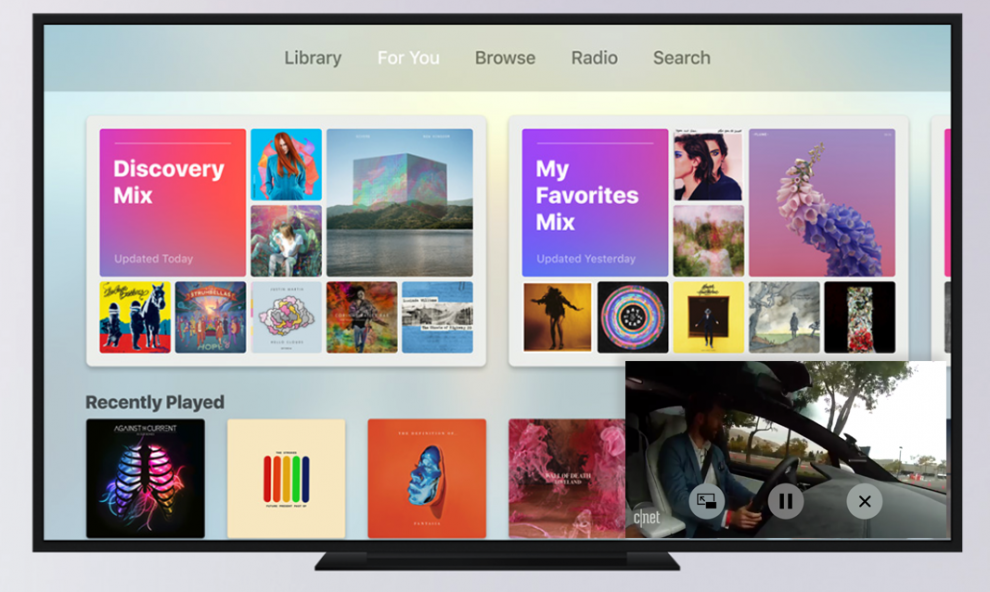








Add Comment